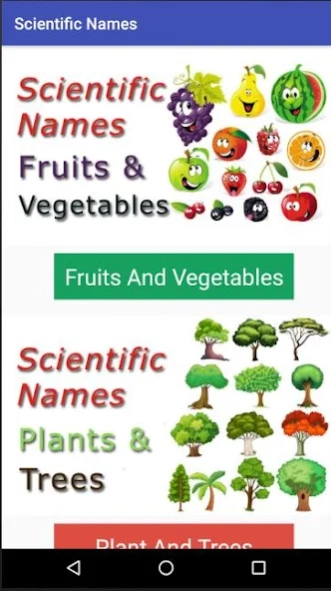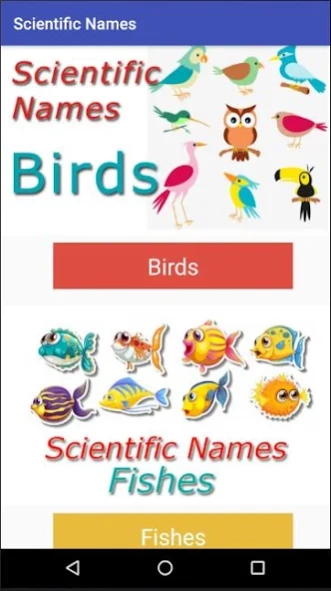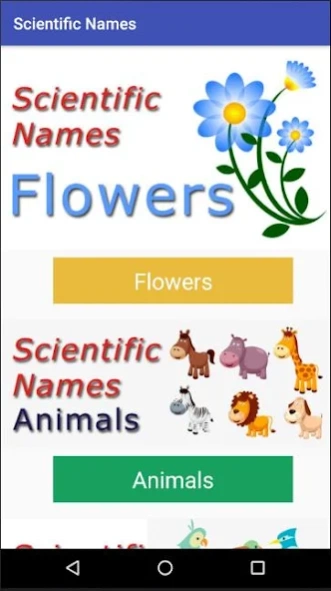Scientific Names - All 2.15
Free Version
Publisher Description
Scientific Names - All - Keep Scientific Names Of All The Classes With You. Advanced Search Options.
Scientists have given each and every recognized species on earth its own scientific names to uniquely identify them to avoid confusion. At the simplest level of scientific classification, each scientific name consists of two parts – a generic (or genus) name and a specific name or epithet. Together, these two names are referred to as a binomial. The generic name refer to collective name for a group of organism. Group of organisms have similar characters and are represented by the generic name. They all evolve from one common ancestor.
The specific name distinguish between different organism with a genus. The first part of the scientific name are always written with the generic name first.
You will find scientific names of all categories like
1. "Fruits and Vegetables",
2. "Plant And Trees",
3. "Flowers",
4. "Animals",
5. "Birds",
6. "Fishes",
7. "Reptiles and Amphibians"
For the ease of use we have provided search by Common name and Scientific Name option. You may also search by index
About Scientific Names - All
Scientific Names - All is a free app for Android published in the Teaching & Training Tools list of apps, part of Education.
The company that develops Scientific Names - All is AppzOK. The latest version released by its developer is 2.15.
To install Scientific Names - All on your Android device, just click the green Continue To App button above to start the installation process. The app is listed on our website since 2023-08-29 and was downloaded 29 times. We have already checked if the download link is safe, however for your own protection we recommend that you scan the downloaded app with your antivirus. Your antivirus may detect the Scientific Names - All as malware as malware if the download link to com.appzok.scientific.names is broken.
How to install Scientific Names - All on your Android device:
- Click on the Continue To App button on our website. This will redirect you to Google Play.
- Once the Scientific Names - All is shown in the Google Play listing of your Android device, you can start its download and installation. Tap on the Install button located below the search bar and to the right of the app icon.
- A pop-up window with the permissions required by Scientific Names - All will be shown. Click on Accept to continue the process.
- Scientific Names - All will be downloaded onto your device, displaying a progress. Once the download completes, the installation will start and you'll get a notification after the installation is finished.